Version 3.1.0
Released on 2025-08-11
Major Version 3.1
⚠️ Known issues: This version has two identified issues:
- When opening the extension in a new popup window, the tab list is empty; you must use Search to make tabs appear.
- The "Show all windows' tabs" feature no longer works. Fix: Version 3.1.1 has been submitted for review and is expected to be approved on 2025-08-13; it will fix the above issues.
Added
-
Add a new option:
Click extension icon action→Open new popup window. When enabled, clicking the extension icon will open a new popup window to manage tabs.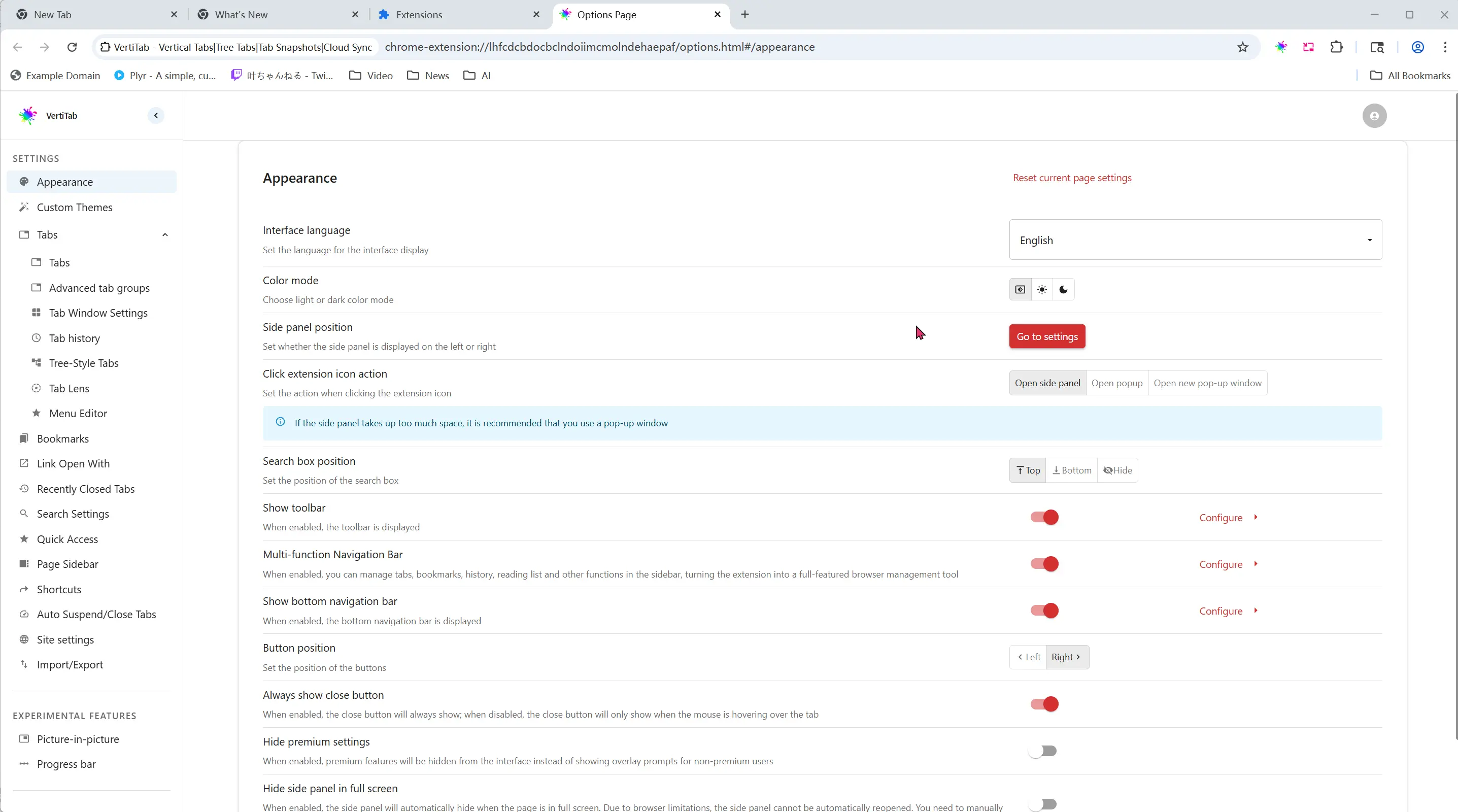
-
Add a new option:
Open new tab next to active tab. When enabled, a new tab will be opened next to the active tab, instead of at the end of the tab list. -
Add a new menu for tabs:
Add New Tabwith submenus:Add Above (Left)Add Below (Right)Add as FirstAdd as LastAdd as Child Tab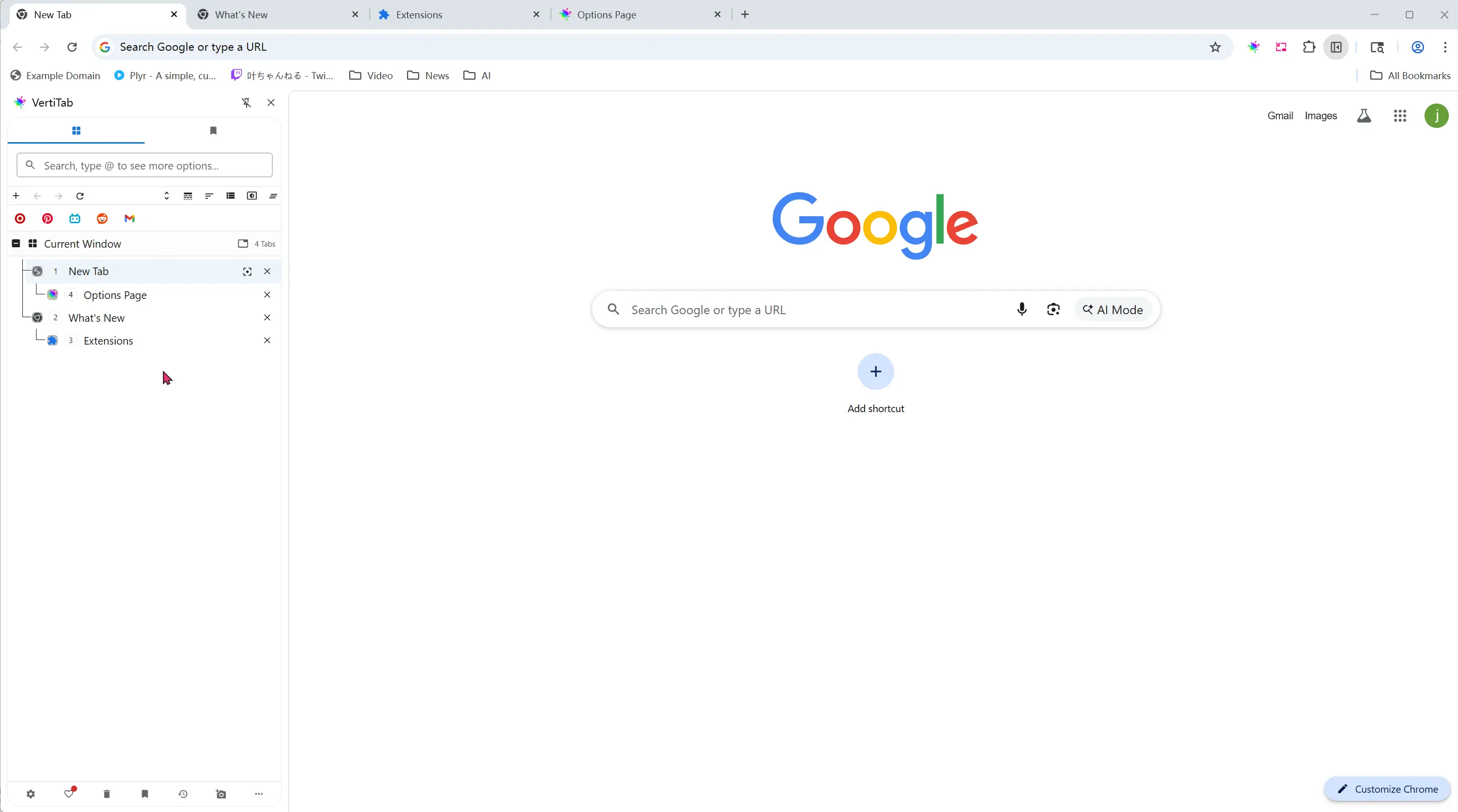
-
Add a new Feature
Tab control buttonsWhen hovering over each tab, a set of configurable shortcut buttons will be displayed on the right side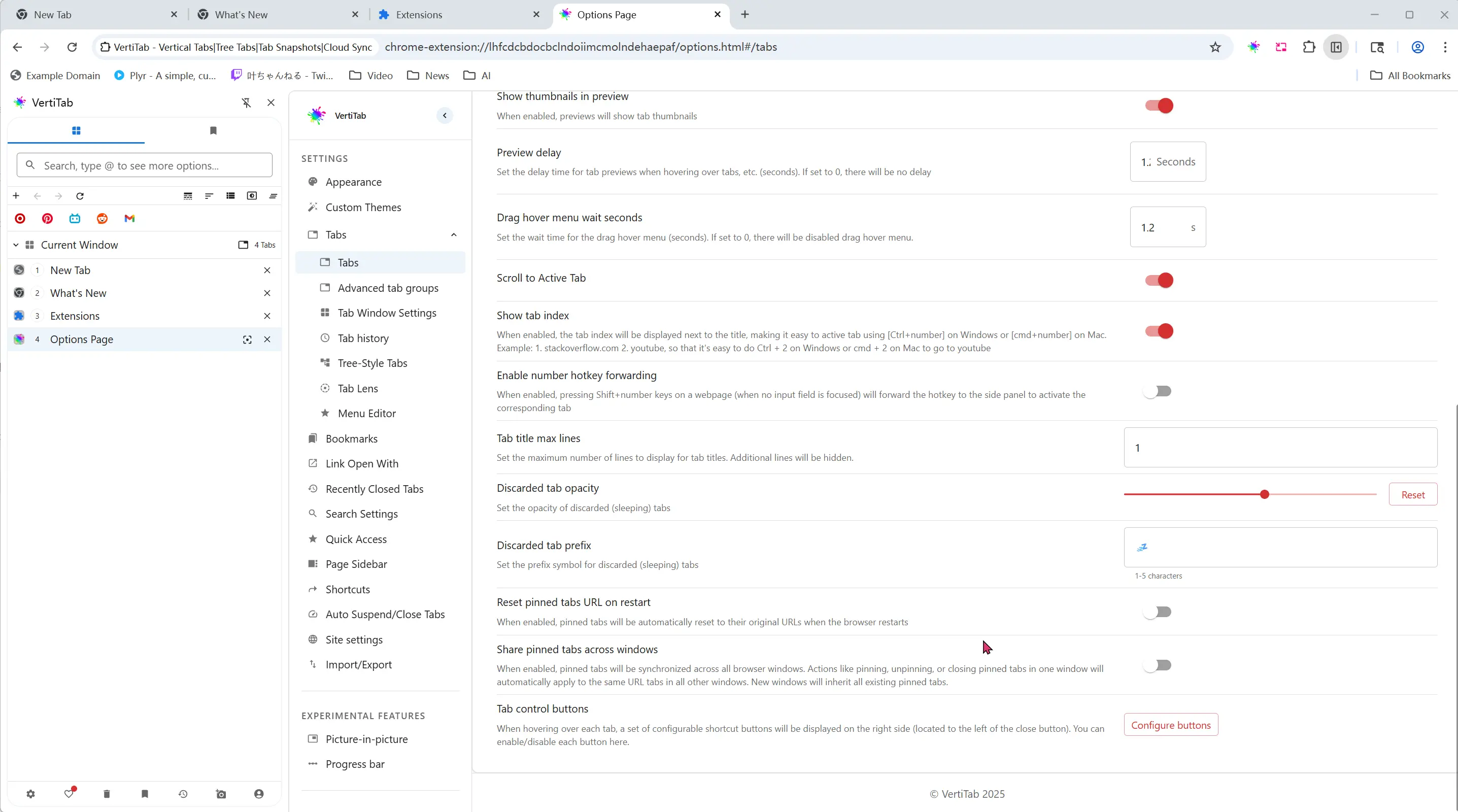
-
options in
settings page->Tabs->Tab control buttons:- Reload
- Suspend Tab
- Copy Tab Info
- Pin Tab
- Replicate Tab
- Add New Tab
- Add to Group
- Rename Tab
Fixed
- Fixed the issue where the Advanced Picture-in-Picture menu on the Settings page was missing.
- Fixed the issue where pressing the up and down keys in the search box in single-line mode triggered tab selection switching.
- Fixed the issue that renaming tabs does not work, and adjusted the title display priority: Rename->tab lens->site settings->original title
Removed
- Removed the web page sidebar feature from Firefox and similar browsers (due to incompatibility reasons).